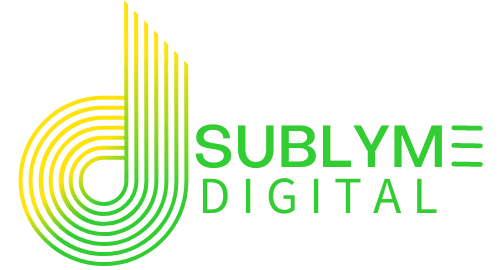Our Guide to Maximizing ROI with Search Terms Reports
Key Takeaways
- Your Search Terms Report is a goldmine: Regularly reviewing it reveals exactly what users are searching before they click your ads.
- High-value keywords drive ROI: Prioritize keywords with strong conversion metrics and low CPA for maximum impact.
- Long-tail keywords are conversion champions: These specific, often-question-based queries bring in qualified leads at lower costs.
- Filtering and tagging saves budget: Quickly identify, organize, and act on the best and worst performers.
- Optimization is ongoing: Make reviewing your Search Terms Report a monthly ritual for continuous improvement.
Ever feel like your Google Ads budget is slipping through the cracks? You’re not alone. With every click costing precious dollars, it’s crucial to know exactly which search terms are driving results—and which are just draining your budget.
Enter the Search Terms Report: your secret weapon for Google Ads optimization. This often-overlooked report shows you the real queries people typed before clicking your ads. It’s where wasted spend is exposed, hidden opportunities are revealed, and your next big wins are waiting.
In this ultimate guide, we’ll break down how to download, review, and take action on your Search Terms Report. You’ll learn how to spot high-value keywords, uncover powerful long-tail phrases, and keep your campaigns sharp and efficient—all while boosting your ROI.
Ready to dig for keyword gold? Let’s get started.
Downloading & Viewing the Search Terms Report
Why the Search Terms Report Matters
Think of the Search Terms Report as your campaign’s X-ray. Unlike your keyword list, which is what you think people are searching, this report shows what they actually type into Google before seeing your ad. It’s the most direct feedback loop you have for campaign performance.
How to Download the Report
Log in to Google Ads: Start by signing in to your Google Ads account.
Navigate to Campaigns: Select the campaign or ad group you want to analyze.
Go to the “Search Terms” Tab: This tab is usually found under “Keywords.” Here, you’ll see a list of all queries that triggered your ads.
Set the Date Range: Choose a relevant date range—last 30 days is a solid starting point for most accounts.
Download the Report: Click the download icon (usually top right) and export as Excel or Google Sheets for easy analysis.
Pro Tip: Always keep a backup of your raw report. This makes it easy to compare changes over time and spot trends.
Identifying High-Value Keywords
What Makes a Keyword “High Value”?
Not all search terms are created equal. High-value keywords are the ones that deliver conversions, sales, or valuable leads at an efficient cost. Here’s how to find them:
Sort by Conversions & Conversion Value: In your downloaded report, sort by the “Conversions” and “Conversion Value” columns. These show which queries actually led to your desired actions.
Check for High CTR & Low CPA: Click-Through Rate (CTR) and Cost Per Acquisition (CPA) are your next filters. High CTR means your ad is relevant; low CPA means you’re getting results efficiently.
Check Relevance: Don’t just chase numbers. Make sure each high-performing term is closely related to your actual offerings. Irrelevant traffic, even if cheap, can waste budget and hurt your quality score.
Example: If you sell “cloud backup for small business,” a term like “best cloud backup for startups” is gold, but “free cloud storage music” might not align with your goals.
Pro Tip: Create a “High-Value” tag or color code in your spreadsheet for easy reference. These are the terms you want to double down on.
Your Search Terms Report is more than data—it’s a direct line to your customer’s intent. Master it, and you’ll never waste another ad dollar.
Spotting Long-Tail Keywords
Why Long-Tail Keywords Matter
Long-tail keywords—usually three or more words—are highly specific and often signal strong purchase intent. They may not get a ton of searches, but when they do, they convert like crazy.
How to Find Them
Look for Specific, Multi-Word Phrases: Scan your report for queries that are three or more words. These are usually more targeted and less competitive.
Low Impressions, High Conversion: Don’t ignore terms with just a handful of impressions. If they’re converting, they’re worth adding as keywords or building content around.
Question-Based Queries: Look for searches starting with “how,” “what,” “best,” “top,” etc. These often indicate someone is in the research or buying phase.
Example: “Best cloud backup for small business” or “how to secure business data online” are classic long-tails.
Pro Tip: Use filters in Excel or Google Sheets to quickly sort by word count and highlight long-tail opportunities.
Filtering, Tagging, and Organizing Your Findings
Make Sense of the Data
A raw Search Terms Report can be overwhelming. Here’s how to bring order to the chaos:
Use Filters: Filter by word count, CTR, conversions, or any metric that matters to you.
Tag or Highlight: Use color coding or tags for:
- High-value keywords
- Long-tail keywords
- Irrelevant or negative keywords
Create Action Columns: Add columns for “Add as Keyword,” “Add as Negative,” or “Content Idea” to streamline your next steps.
Pro Tip: Save your filtered and tagged version as a separate sheet. This becomes your optimization roadmap for the month.
Taking Action—Optimizing Your Campaigns
Add High-Performing Search Terms as Keywords
Add your best search terms directly to relevant ad groups. This ensures Google targets these queries more precisely and gives you more control over bidding and ad copy.
Add Negative Keywords
Exclude irrelevant or low-value search terms by adding them as negative keywords. This prevents your ads from showing for wasteful queries and saves budget.
Use Long-Tail Keywords for Content
Strong long-tail keywords are perfect for new blog posts, landing pages, or FAQs. They help you rank organically and improve your quality score in paid campaigns.
Pro Tip: Regularly update your negative keyword list and keep testing new long-tail terms in both your ads and website content.
Make It a Habit—Repeat Regularly
Why Consistency Wins
Google Ads is not a set-and-forget platform. Search behavior evolves, competitors change, and your business grows. Make reviewing your Search Terms Report a monthly (or even bi-weekly) habit.
Set a Calendar Reminder: Block time each month to download, review, and optimize based on your latest data.
Track Trends Over Time: Compare reports month-to-month to see which terms are rising or falling in value.
Update Stakeholders: Share key findings and wins with your team or clients to demonstrate ongoing value.
Pro Tip: Combine Search Terms insights with Google Trends and competitor research for a complete market view. For voice search optimization, focus on conversational, question-based long-tails.
We Build Cool
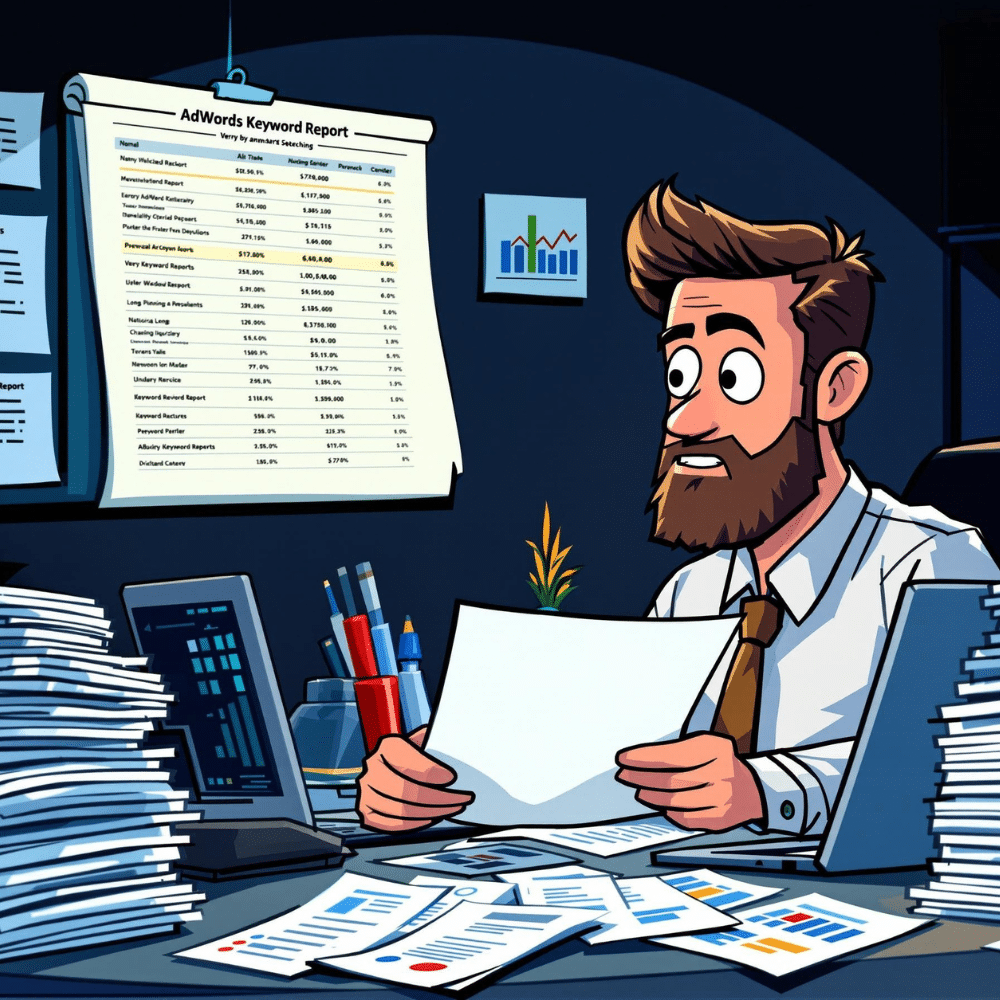
Success Stories
365 Data Centers
Discover how we rapidly rebuilt and optimized a 30-page website for 365 Data Centers, restoring their online presence and managing digital ad campaigns across key regions to drive engagement and growth.
XTECH Football Pads
Discover how we transformed XTECH Football Pads‘ digital presence, boosting their online sales and tripling website traffic through innovative website development and user experience enhancements.
BeEarth Foundation
Discover how we partnered with the BeEarth Foundation to develop a website that aligns with their mission of sustainability and global engagement. Our work has significantly increased their online visibility and engagement, supporting their efforts to promote sustainable development.
We Recycle Solar
Learn how we illuminated digital success for We Recycle Solar by completely redesigning their website to reflect their leadership in the growing solar recycling industry and implementing strategic digital advertising campaigns that enhanced their visibility at key industry events.
Preferred Home Health Care & Nursing Services
Explore how we elevated the digital presence of Preferred Home Health Care & Nursing Services by enhancing their website for better lead generation, building a dedicated site for staff recognition, and optimizing SEO for their location pages.
What Our Clients Say: Elevating Online Success
Conclusion
Unlocking the power of your Search Terms Report is one of the smartest moves you can make in Google Ads. By regularly downloading, reviewing, and acting on this data, you’ll uncover high-value keywords, eliminate wasted spend, and find new opportunities for growth—every single month.
Remember, optimization is a journey, not a destination. The more you listen to what your customers are actually searching, the more you can tailor your campaigns, content, and offers to meet their needs—and outsmart your competition.
FAQs
Answer: At least monthly. High-traffic accounts may benefit from bi-weekly or even weekly reviews.
Answer: Keywords are what you bid on; search terms are what users actually type before clicking your ad.
Answer: Look for search terms that are irrelevant, too broad, or consistently fail to convert—these should be added as negatives.
Answer: Not always, but they often deliver higher conversion rates at lower costs. Balance them with broader terms for best results.
Answer: Absolutely! High-performing search terms are great for organic content, blog topics, and FAQs.
Let's Build Something Sublyme
Ready to turn your Google Ads data into growth? Book a free strategy session with Sublyme Digital and let our experts help you uncover hidden keyword opportunities, cut wasted spend, and maximize your ROI. Don’t leave your success to chance—let’s build your next campaign, together!