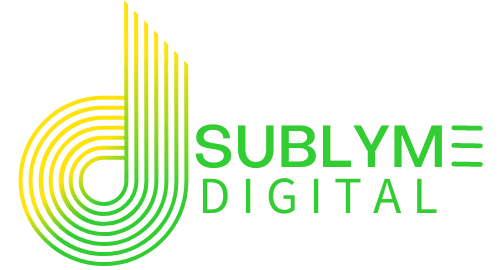Author: Graham Davidson
Graham Davidson is the Owner and Chief Marketing Guru of Sublyme Digital, leading the agency’s remote-first approach to deliver impactful web design, SEO, and digital growth strategies for businesses across North America.
Why Savvy Marketers Feed Micro-Conversions to Adwords
Key Takeaways:
- Micro-conversions are critical signals of user engagement and intent that precede macro-conversions.
- Tracking and feeding micro-conversion data to Google Ads enhances campaign learning and optimization.
- Businesses can dramatically improve targeting, bidding, and creative decisions by leveraging micro-metrics.
- Setting up micro-conversion tracking is straightforward with Google Tag Manager and Google Analytics.
- The brands that master micro-conversions gain a competitive edge in today’s data-driven marketing landscape.
What Are Micro-Conversions?
Before you can track micro-conversions, you need to understand what they are—and why they’re so valuable.
- Clicking a “Learn More” or “Contact Us” button
- Watching a video or viewing a product gallery
- Downloading a brochure or resource
- Scrolling to a certain depth on a key page
- Adding a product to a wishlist or cart
- Starting to fill out a form (even if not completed)
- Sharing content or engaging with social widgets
- Understand user journeys and drop-off points
- Spot high-value content and calls-to-action
- Identify friction in your funnel
- Optimize creative, landing pages, and ad targeting
- Give Google’s AI more signals to improve campaign performance
Why Tracking Micro-Conversions Is a Game-Changer for Google Ads
- Increase the volume of conversion data (giving Google more to learn from)
- Identify and nurture audiences who are engaged but not yet ready to buy
- Optimize for the full funnel, not just the final step
- Enable smarter bidding strategies (like Target CPA or Maximize Conversions)
- Reveal which keywords, ads, and landing pages drive meaningful engagement
How to Identify the Right Micro-Conversions for Your Business
- What steps do users typically take before converting?
- Which on-site actions correlate strongly with eventual purchases or leads?
- Where do users drop off, and what actions indicate high intent?
- SaaS: Viewing pricing or demo pages, starting a free trial signup
- Ecommerce: Adding to cart, viewing product videos, using filters
- B2B: Downloading a whitepaper, registering for a webinar, clicking to call
- Local services: Requesting a quote, checking directions, clicking a phone number
Micro-conversions are the hidden signals that reveal what your audience truly values. Feed them to Google Ads, and watch your campaigns get smarter, faster, and more profitable.
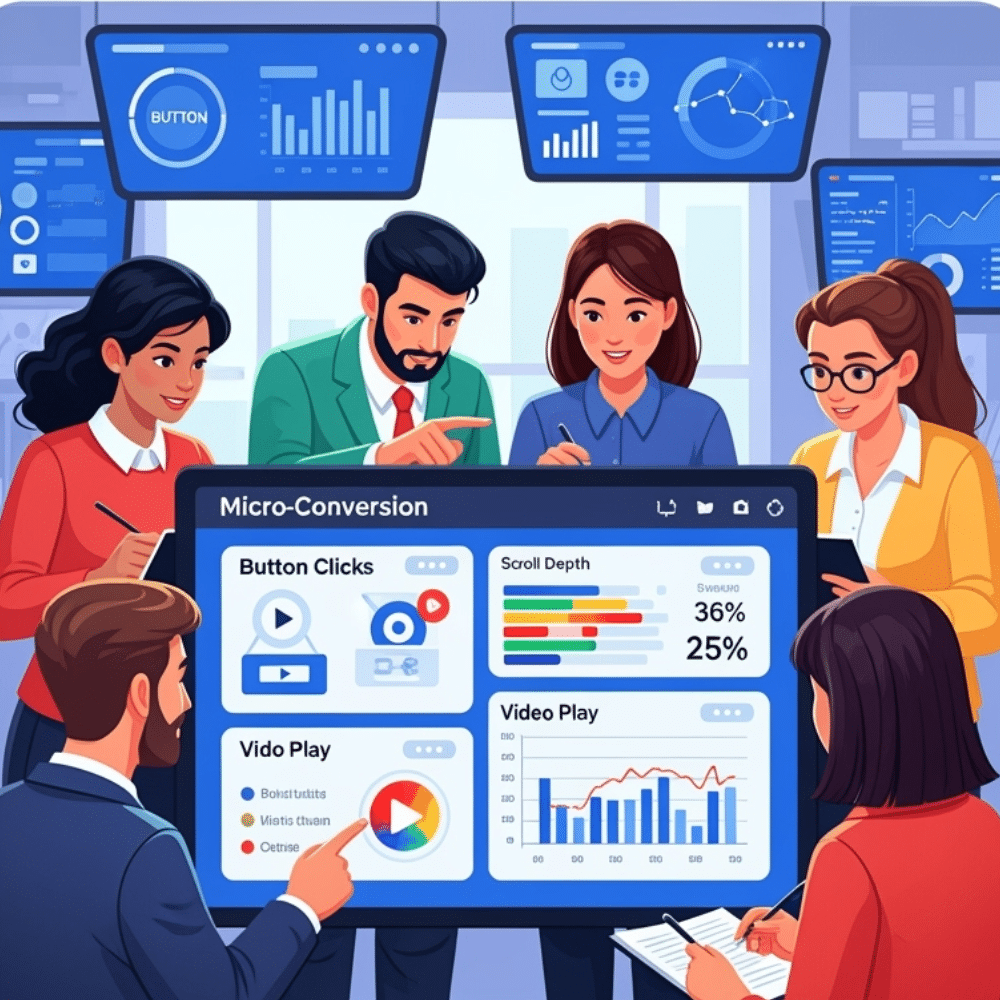
Setting Up Micro-Conversion Tracking: Tools and Best Practices
- Use GTM to create triggers for each micro-conversion (e.g., click triggers, scroll triggers, video engagement)
- Set up tags to send event data to Google Analytics
- In GA4, register your micro-conversion events and mark them as conversions if desired
- Use event parameters to capture additional details (e.g., button label, page URL, video name)
- In Google Ads, link your GA4 property and import the relevant micro-conversion events
- Choose which events to use for optimization and reporting
- Use Google Tag Assistant and GA4’s real-time reports to ensure data is flowing correctly
- Periodically review and update your tracking as your site or campaigns evolve
Feeding Micro-Conversion Data to Google Ads: Unlocking Smarter Optimization
How to Measure the Impact of Micro-Conversions
- Monitor changes in your main KPIs (conversions, CPA, ROAS) after implementing micro-conversion optimization.
- Use Google Ads’ attribution reports to see how micro-conversions contribute to macro-conversions.
- Track audience performance—are remarketing lists based on micro-conversions converting at higher rates?
- Analyze funnel reports in GA4 to identify where users progress or drop off after micro-conversions.
- Run A/B tests on creative, landing pages, and CTAs informed by micro-conversion insights.
Common Pitfalls and How to Avoid Them
- Tracking Too Many Events: Don’t overwhelm your analytics or Google Ads with dozens of micro-conversions.
- Ignoring Data Quality: Make sure your events are firing correctly and not double-counting.
- Failing to Update Tracking: As your site or campaigns evolve, revisit your micro-conversion setup to keep it relevant.
- Overvaluing: Remember, these are just indicators. Use them to supplement macro-conversion optimization, not replace it.
FAQs:
Answer: A micro-conversion is a small user action—like a button click, video play, or form interaction—that indicates engagement and intent, but is not the final conversion goal.
Answer: Tracking micro-conversions gives Google’s algorithms more data to learn from, improves campaign optimization, and helps you understand user behavior throughout the funnel.
Answer: Use Google Tag Manager to trigger events for key actions, send data to Google Analytics 4, and import those events into Google Ads for optimization.
Answer: Focus on actions that signal real engagement and progression toward your main goals, such as “add to cart,” “view pricing,” or “request a quote.”
Answer: No—macro-conversions (like purchases or leads) are still the primary goal. Micro-conversions supplement your data and help optimize the full user journey.
Answer: Regularly audit your tracking as your website, campaigns, and business goals evolve to ensure you’re capturing the most valuable signals.
Success Stories
365 Data Centers
Discover how we rapidly rebuilt and optimized a 30-page website for 365 Data Centers, restoring their online presence and managing digital ad campaigns across key regions to drive engagement and growth.
XTECH Football Pads
Discover how we transformed XTECH Football Pads‘ digital presence, boosting their online sales and tripling website traffic through innovative website development and user experience enhancements.
BeEarth Foundation
Discover how we partnered with the BeEarth Foundation to develop a website that aligns with their mission of sustainability and global engagement. Our work has significantly increased their online visibility and engagement, supporting their efforts to promote sustainable development.
We Recycle Solar
Learn how we illuminated digital success for We Recycle Solar by completely redesigning their website to reflect their leadership in the growing solar recycling industry and implementing strategic digital advertising campaigns that enhanced their visibility at key industry events.
Preferred Home Health Care & Nursing Services
Explore how we elevated the digital presence of Preferred Home Health Care & Nursing Services by enhancing their website for better lead generation, building a dedicated site for staff recognition, and optimizing SEO for their location pages.
What Our Clients Say: Elevating Online Success
We Build Cool
Advanced Strategies: Taking Micro-Conversions to the Next Level
- Assign Values: In Adwords, you can assign different values to each micro-conversion based on its likelihood to lead to a sale.
- Use Enhanced Conversions: Combine micro-conversion data with first-party data for more accurate attribution and targeting.
- Leverage Machine Learning: Use Google’s Smart Bidding and automated audiences, powered by enriched conversion data.
- Integrate Offline Data: Import offline micro-conversions for a full picture of customer engagement.
Final Thoughts
Let's Build Something Sublyme
Want to unlock the full potential of your digital campaigns? Contact our team of experts today for a personalized consultation on micro-conversion tracking and Google Ads optimization. Let’s turn every click into a smarter, more profitable result for your business.